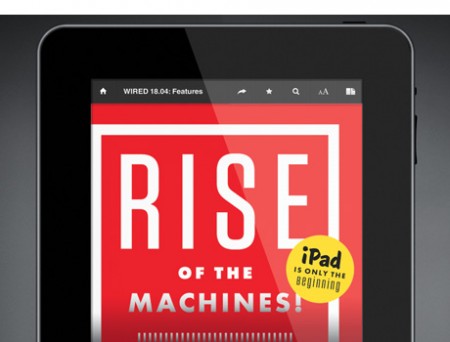You know about that online world that launched in September 1997 and is still running? No, not Ultima Online, the other one.
I was reading Raph Koster’s notes on the launch of Ultima Online back in 1997, and it made me realize that the online world that I programmed also launched just over 15 years ago, nearly at the same time as UO. If you didn’t grow up in Denmark, you have certainly not heard about it, but it’s called Højhuset (literally high-rise, from the metaphor that it was a series of stacked rooms). It’s still running at www.n.dk (only go there if you speak Danish).
This is what it looks like: It’s made up of non-scrolling rooms in a diagonal grid. Users can dress up, chat, and so on as expected. Users have their own apartments which they can decorate. Here is a screen shot with a celebrity visiting:
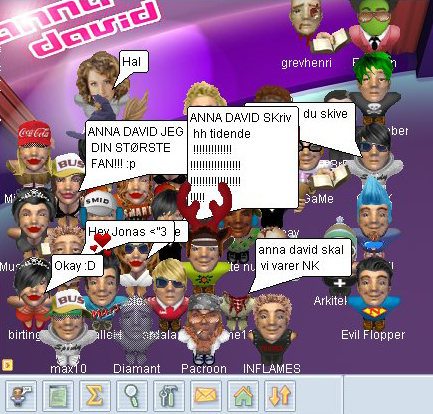
And most importantly: You can have nice things. The world was always a bit of a compromise between a chat system and game-like elements such as inventories and a currency, but it turned out that this was quite a feature. There have historically been long-running feuds between users who think of it as a chat system, and those who think of it as a game with the goal of amassing the most items. I initially thought that this would be a problem, but in practice this created social cohesion in each group – this was a valuable lesson for a game designer, that an external enemy does give users reason to come back.
As someone who is into game definitions, the height of the “is-it-a-game-or-not” feud was when a user had found a “Player” class in my program, and used this as proof that yes, this was a game. (New game definition: A game is a piece of software that declares itself to be a game.)
My role in this was always as a subcontractor, but I have been providing support and updates for 15 years now. One of the things I did learn as a programmer was to document my code and avoid any quick & dirty fixes which could come back to bite me. The main program (in Java) has always run on a single server. At the height of popularity, there were 2000 simultaneous users, but the improving speed of servers always just always made it unnecessary to spread across multiple machines.
Of course, there were also numerous attempts at hacking the system, which always is a point of pride for a programmer. People still try, here is even someone posting some debug output from such an attempt on Pastebin.
There were also microtransactions going back to the late 1990’s (this mostly paid via text messages).
Having read & written so much about video games since, it is hard to remember what thoughts went into my head when I was first starting out on this project, but I had played MUDs at the time, and I am sure I had read an article about the need for artificial scarcity in virtual worlds. And the strength of scarcity was one of the things that made the biggest impression on me. In the very early versions, there was no automatic dropping of items – this had to be done manually by a superuser referred to as the “superintendent” (“vice”). When going online, that user would always be met with cries encouraging the dropping of items (“smid!” in Danish). I leave you with a bit of user art, in which the superintendent gets fed up with being asked to drop items.

(There was actually a brief period of time in which a new chat system was introduced on the site to replace the one I made, but users demanded the old one back. Warms your heart.)

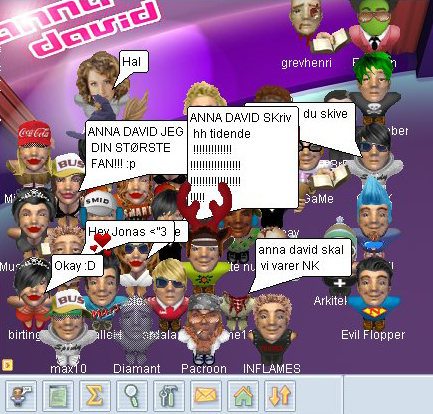

![file_damaged[1]](http://www.jesperjuul.net/ludologist/wp-content/uploads/2012/09/file_damaged1-450x246.png)